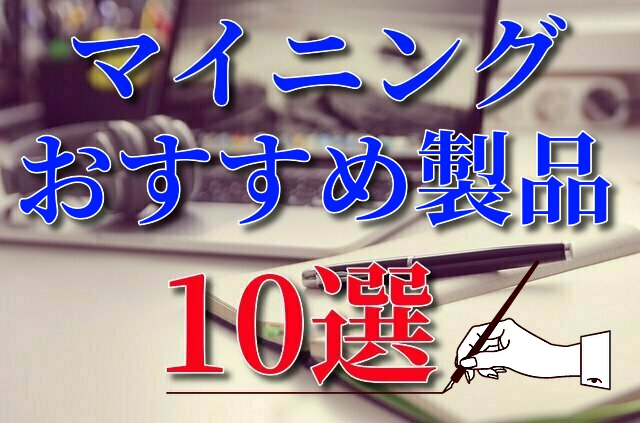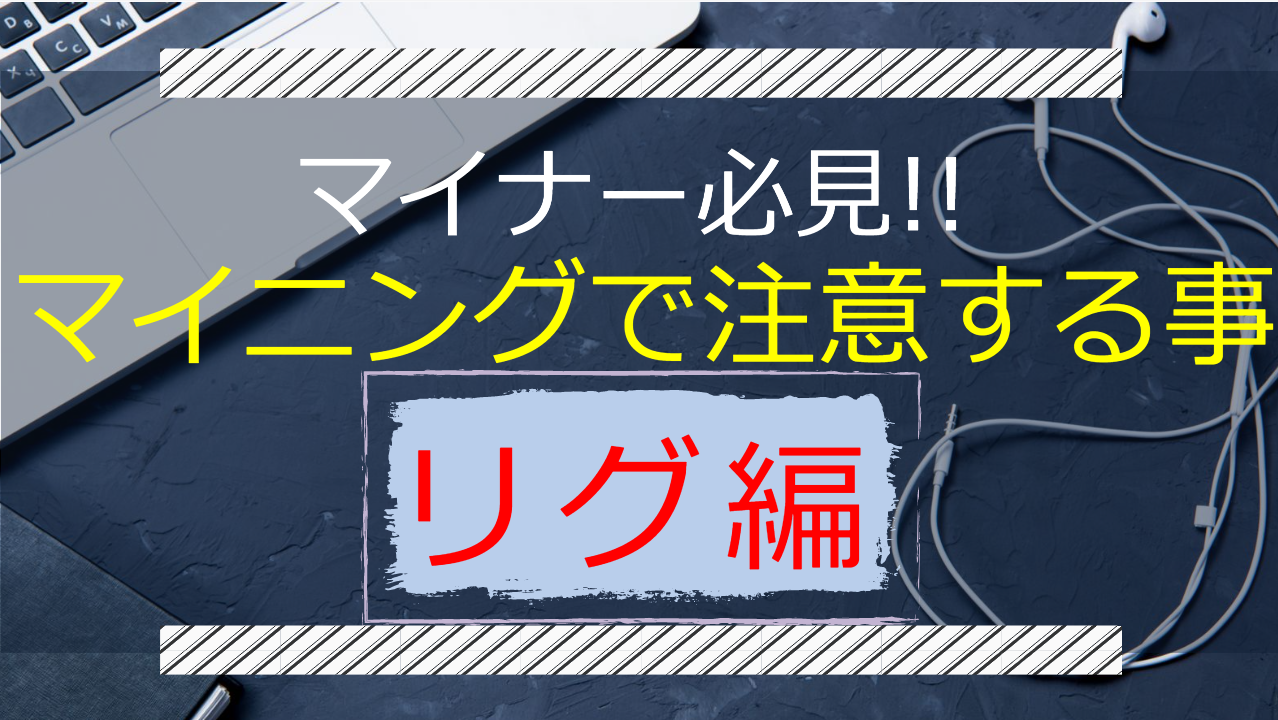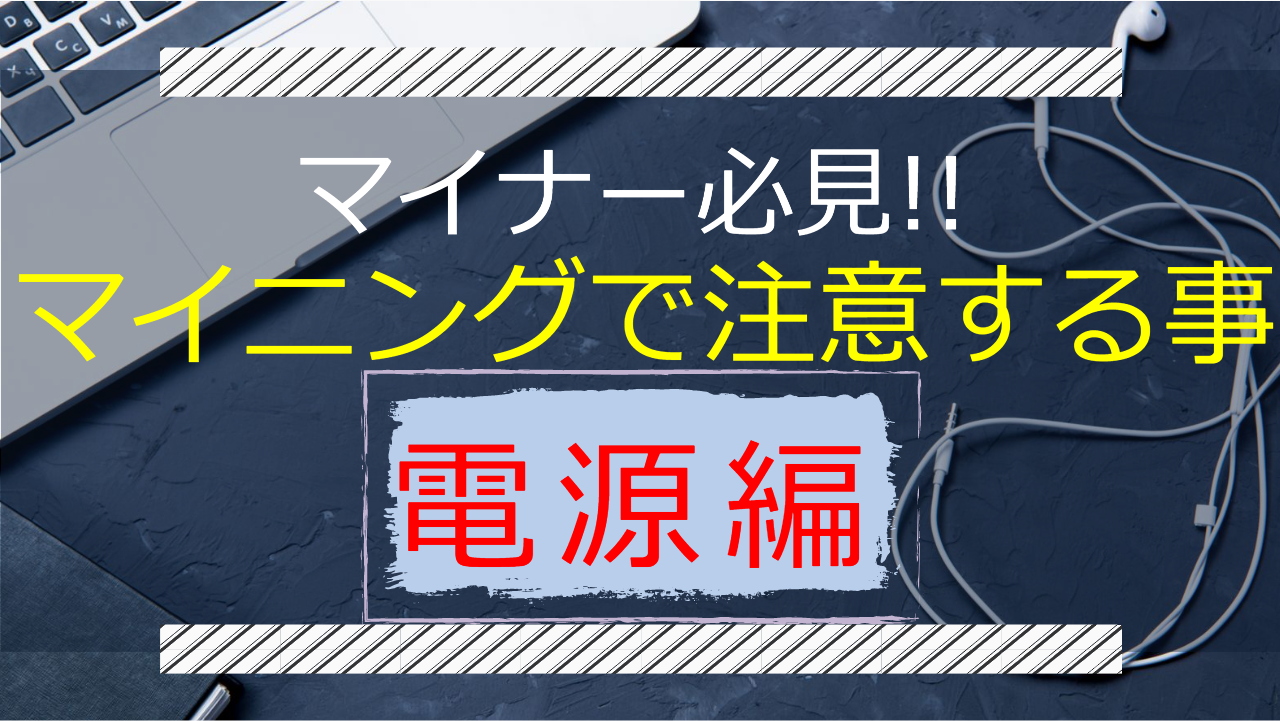Ripple-lib を用いた基本的な動作を確認する。
●残高取得(getAccountInfo)
const RippleAPI = require('ripple-lib').RippleAPI;
const api = new RippleAPI({
server: 'wss://s.altnet.rippletest.net:51233' // TestNet rippled server
});
run().catch(error => console.error(error.stack));
async function run() {
await api.connect();
const myAddress = 'rfQEB**************************';
console.log('getting account info for', myAddress);
const res = await api.getAccountInfo(myAddress);
console.log('Done', res);
process.exit(0);
}●トランザクション取得(getTransaction)
const RippleAPI = require('ripple-lib').RippleAPI;
const api = new RippleAPI({
server: 'wss://s.altnet.rippletest.net:51233' // TestNet rippled server
});
run().catch(error => console.error(error.stack));
async function run() {
await api.connect();
const transactionid = '35EED****************************************************',
console.log('getting transaction info for', transactionid);
const res = await api.getTransaction(transactionid);
console.log('Done', res);
process.exit(0);
}●送金処理
const RippleAPI = require('ripple-lib').RippleAPI;
const api = new RippleAPI({
server: 'wss://s.altnet.rippletest.net:51233' // TestNet rippled server
});
run().catch(error => console.error(error.stack));
async function run() {
await api.connect();
const myAddress = 'rfQEB**************************';
const sendAddress = 'rhko3**************************'
const secretkey = 'sso39**************************'
const payment = {
source: {
address: myAddress,
maxAmount: {
value: '50.00',
currency: 'XRP'
}
},
destination: {
address: sendAddress,
amount: {
value: '50.00',
currency: 'XRP'
}
}
};
console.log('Get ready to submit the payment');
const prepared = await api.preparePayment(myAddress, payment, {
maxLedgerVersionOffset: 5
});
console.log('Sign the payment using the senders secret');
const { signedTransaction } = api.sign(prepared.txJSON, secretkey);
console.log('Signed', signedTransaction)
// Submit the payment
const res = await api.submit(signedTransaction);
console.log('Done', res);
process.exit(0);
}Ripple-libを用いることで、WEB、またはアプリケーションから残高照会やトランザクションの取得、送金などの機能を実装することが可能となります。
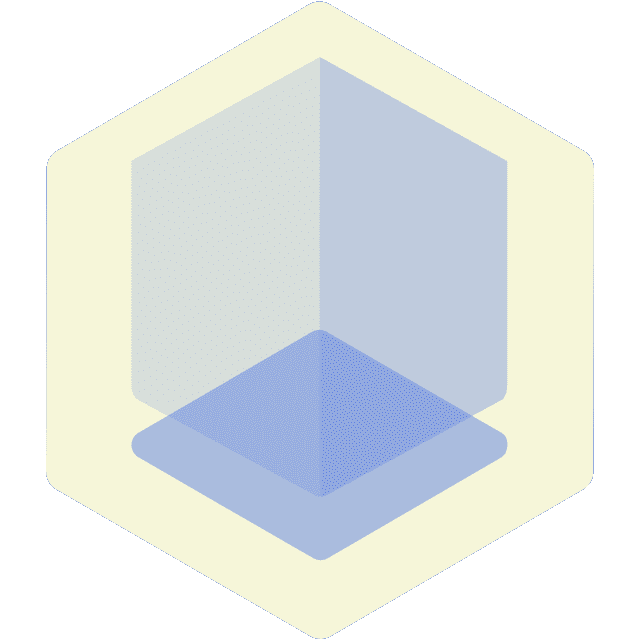 CRYPTO LIFE
CRYPTO LIFE